Removing screens
Removing a screen
-
Left-click and drag the screen name to the -button below in it's section of the Stage editor.
This will remove the screen from the currently active stage. The screen itself will not be deleted, it is still listed in the ScreensManager. To delete the screen permanently see the deleting screens sub-chapter.
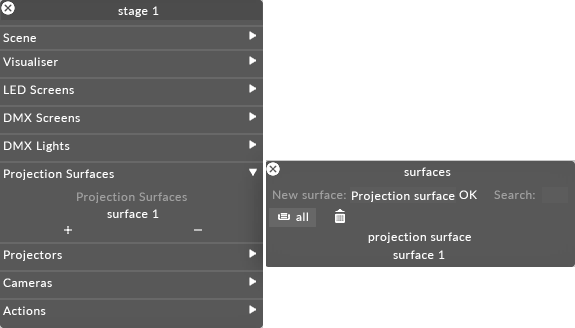
In this example surface 1, has been removed from the currently active stage, but remains in the surfaces manager.