Stage overview
What is the Stage?
The Stage is a level in Disguise software that uses the Stage Visualiser to view your current stage from any angle. The terms the Stage and the Stage level have the same meaning but to avoid confusion we will be using the Stage level term most commonly throughout the User Guide.
-
Left-click stage from the dashboard to open the Stage level.
Objects within a stage
A stage is constructed from a series of objects. These objects are a range of different screen types, venues and props.
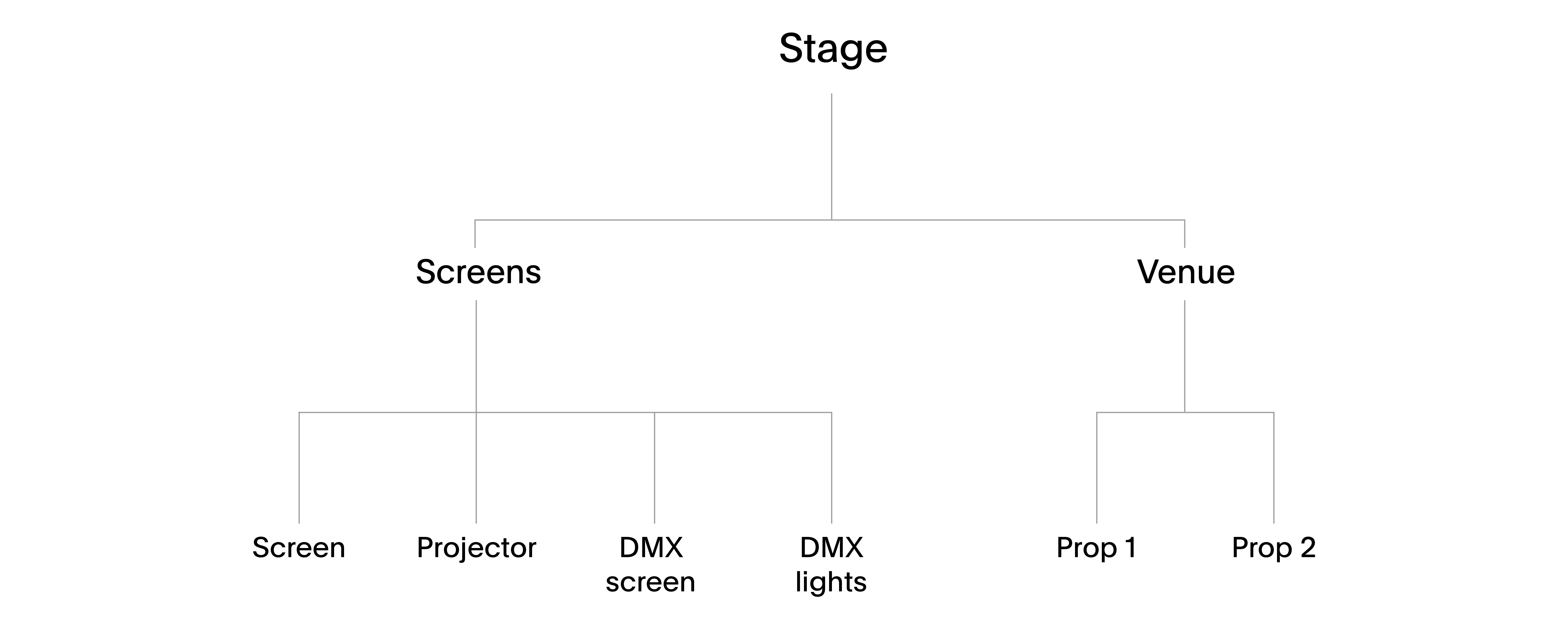
Hierarchy of objects contained within a stage: screens, venues and props
Screens
d3 has a number of different types of screens that you can add to a stage. The stage can then be used to play video from the Timeline onto the screens in real-time, avoiding the need for time consuming re-renders.
Venues
A stage can contain multiple venues. This is useful if you wish to create a range of stage designs, each venue representing a different stage design option, allowing you to quickly change from one design to another (during a client meeting for example).
Props : these venues are constructed from props. Props are objects which form the building blocks of your venue.
Multiple Stages
The Stage level can even contain multiple stages, which can be switched between quickly from the same d3 file.
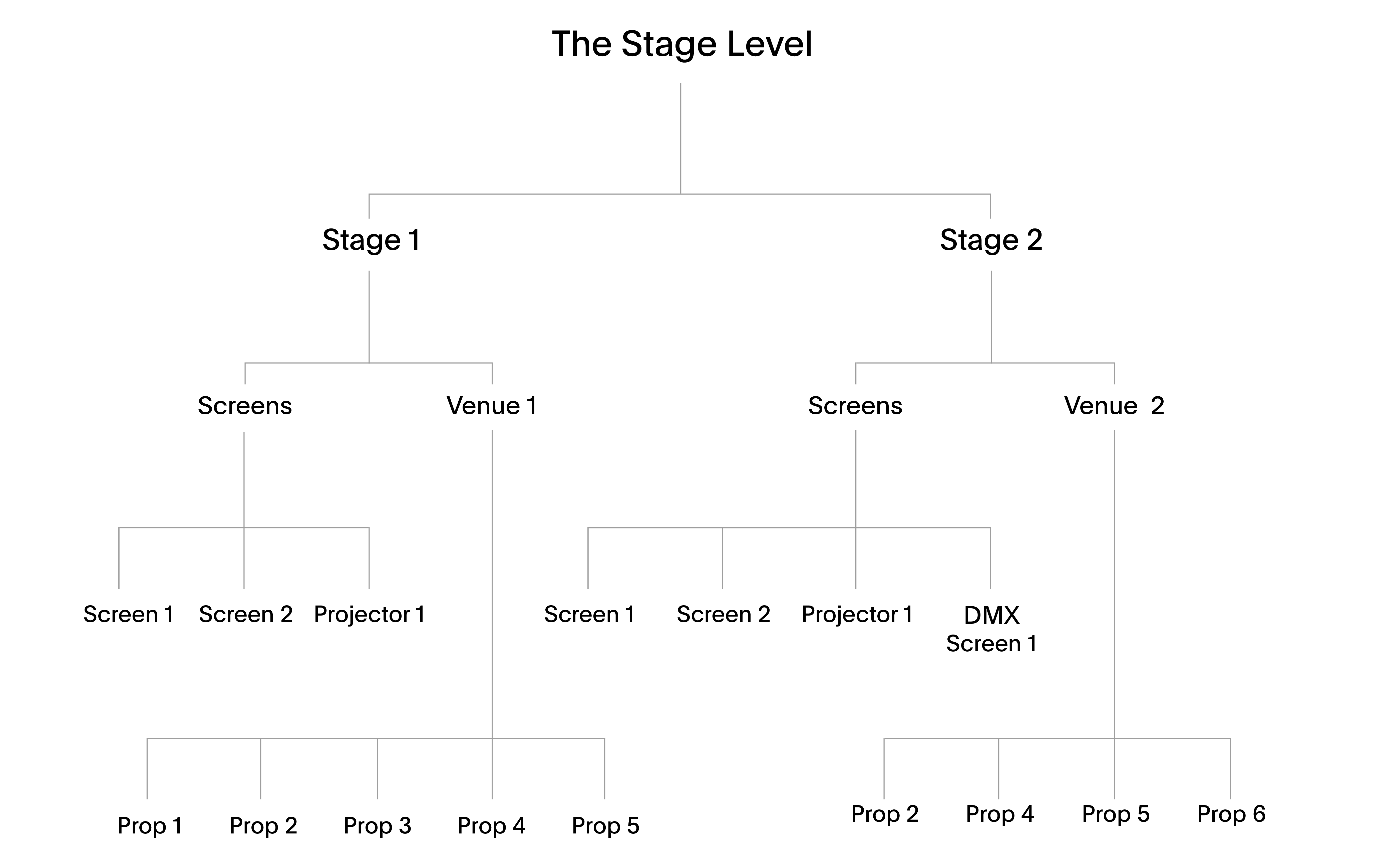
The Stage level can contain multiple stages which can be switched between quickly from the same project file, these stages can share the same screens, venues and props
Each stage you create can share the same screens, venues and props. In the example above there are two different stages in the same d3 file: Stage1 and Stage2. Notice that both of these stages share certain screen types: Screen1, Screen2 and Projector1; they also share specific props: Prop2 , Prop4 and Prop5 . However, their overall prop configurations are different, hence the need to create two different venues; and their overall screen configurations are different, hence the need to create two different stages.
For information on adding, removing, and editing stages, screens, venues and props please read the following sub-chapters.
Please note: For solid performance from Disguisehardware it is best to keep the total number of vertex points in your scene below about 150,000-200,000 vertices. This figure varies with the amount of video loading required.