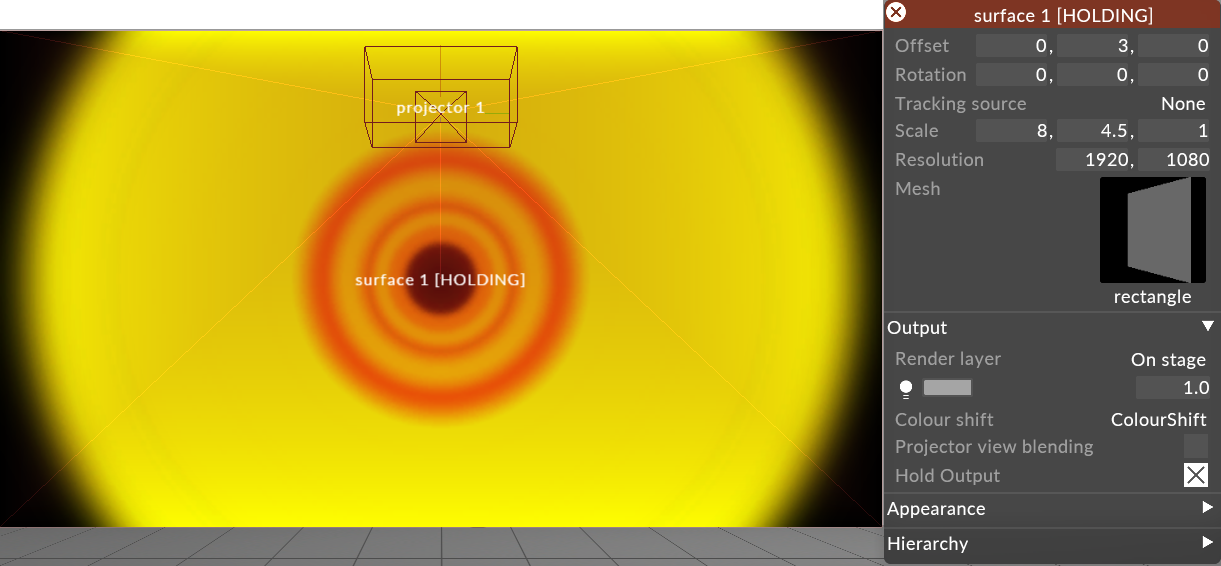Output properties
Output properties control additional properties that affect a screens output.
The render layer feature allows you to define where the screen is rendered.
On Stage - the screen is rendered in the camera & projector view ports.
Off Stage - the screen is in the stage, but not rendered at all.
Frontplate (AR) - the screen is in the stage, but only rendered to the camera frontplate.
This controls the output level of the screen when sent to the Output Feeds level. It ranges from 0 to 1. Use this to reduce the brightness of a physical screen to compensate for cameras or other less bright fixtures. Reducing Master Fade does not affect the brightness of the screen content in the Stage level.
Each Screen has a Colourshift property which can be used to control the colour balance of the screen when sent to the Output Feeds level. This can be used to compensate for different colour and brightness characteristics of different LED technologies, allowing you to output consistent colour and brightness when using a mix of different technologies. This parameter does not take effect in the visualiser, as it is used exclusively to fix display hardware inconsistencies. For a full explanation on the Colourshift property please see the Colour Shift section of the Common layer properties topic.
Allows you to specify a Colour profile for a screen.
Allows for a LUT file to be applied to the screen. This is useful if you need to change the colour profile of the screen. We recommend you do this in your LED screen processor or onboard screen hardware, but an option do to it via a LUT exists for circumstances this may not be possible or for other creative uses.
Allows for Alpha blending in the projector view. Note that the projector surface blend most must be set to Alpha for this to work.
The hold output function allows the user to freeze the output of a screen similar to the project level Hold function. This allows the user to continue sequencing but hold the frame of output on one or a selection of screens.