There are three types of tags - TC (Timecode), Midi and Cue. They are managed in exactly the same way, although the format for each tag differs slightly.
-
Right-click the bar where you want to add a tag, left-click the tag text field and type in the tag data you want to add.
-
TC (Timecode) tags require a format of HH:MM:SS:FF.
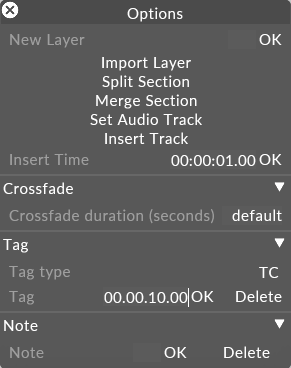
-
MIDI tags require a format of # where # is a Midi note number.
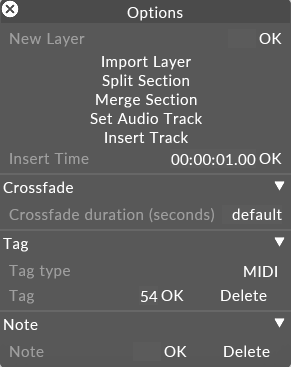
-
Cue tags require a format of X.Y.Z to allow for triggering from a DMX console or OSC application.
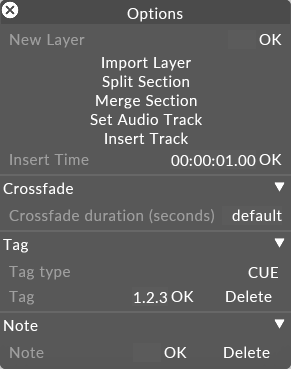
-
-
Alternatively, you can hit Ctrl+T, which lets you type in or edit the tag data for the current cursor position.
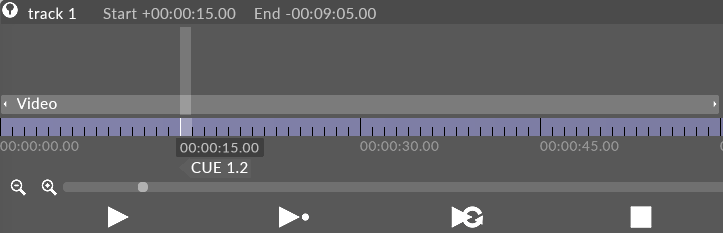
Tag added to the track.
-
Select the already added tag data in the tag field and press the Backspace key followed by Enter or left click the OK button.
-
Alternatively, right click on the tag and left click Delete in the track options editor.
Remove all Tags
It is also possible to remove all tags from a track or section of a track by selecting the section of timeline where the tags are to be deleted, then right click in the shaded area to open the Track Options window; once open, select Remove Tags
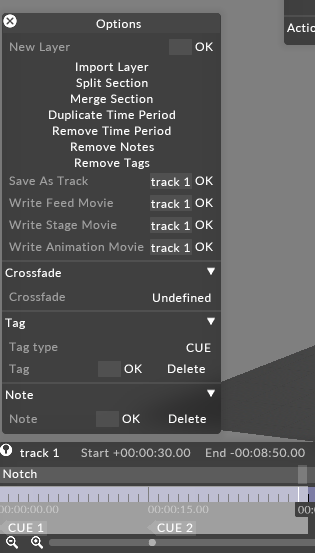
-
Hold Alt & left click and drag the tag horizontally along the track.