IndirectionControl
The indirection control module allows indirections to be sequenced on the timeline. One Indirection control module controls one indirection.
The indirection control module is implemented with two new classes:
-
SequencedIndirectionController: The controller added to control the indirection
-
IndirectionControl module: The module used for sequencing the indirection on the timeline
The indirection control module updates the selected SequencedIndirectionController when it hits a new keyframe.
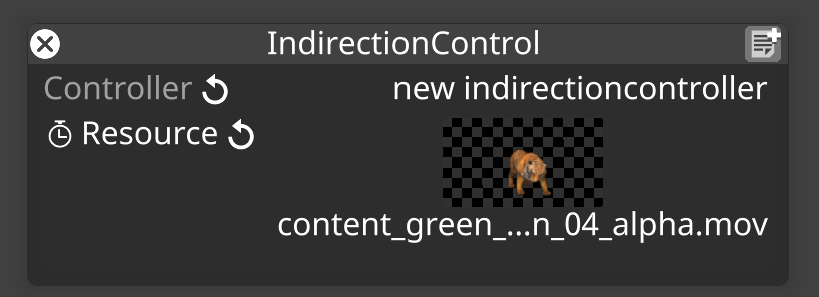
The process used to create/sequence IndirectionControl commands is done by placing keyframes on the Resource keyframe editor.
-
Add a video layer.
-
In the video layer editor, expand the Media section and left-click None to open the VideoClip editor.
-
Create a New indirection by typing in the input field and clicking OK.
-
Add a controller by clicking None and by typing in the input field and clicking OK.
-
Select SequenceIndirectionController.
-
Create an IndirectionControl layer on the timeline in the same section as the video layer.
-
Select the SequenceIndirectionController.
-
Activate the Resource property keyframe editor.
-
Add media to the keyframe editor.