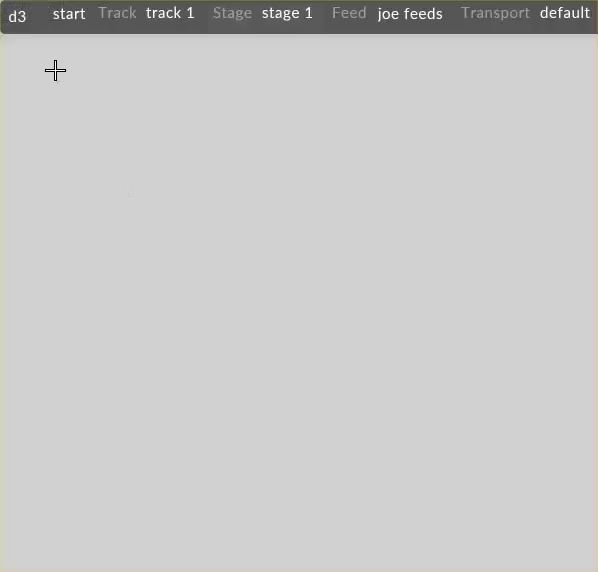Creating a new project
You can create a new project either outside disguise in Windows using the d3manager, or within the software itself.
-
Run d3manager.
-
Click File followed by New Project.
Or alternatively, use the keyboard shortcut CTRL+N. -
Enter a name for the project and click Create.
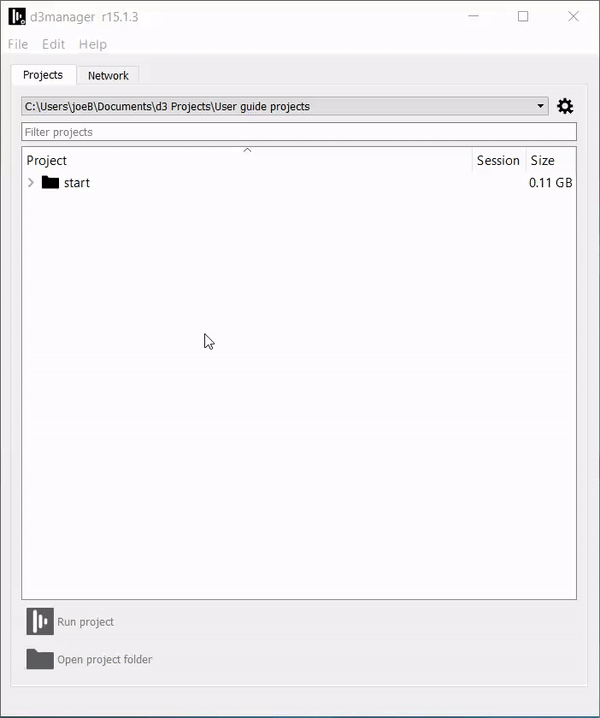
-
Run Disguise software.
-
Right-click d3 from the dashboard (bar at the top of the screen) and left-click Project Settings...
-
Type in the name of the new project in the new project text field and hit Enter.
-
Exit the software, go to the new folder and run the new .d3 file.