Setup MTC
-
First connect your MTC source to the MIDI input on your hardware.
-
From the main transport editor, create a new timecodetransport object and select the type TimecodeTransportMtc.
-
Make sure to press the engage button to enable the timeline to slave to the incoming MTC.
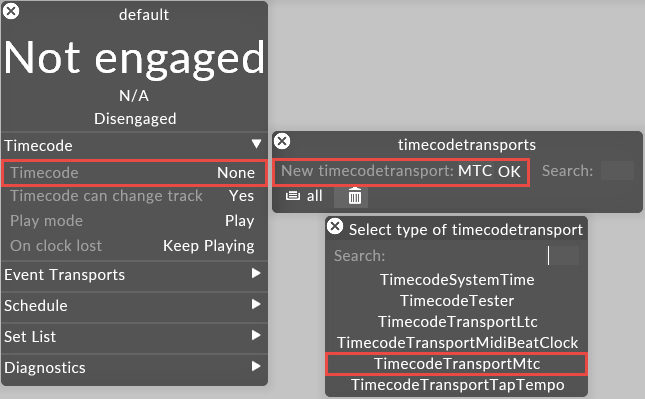
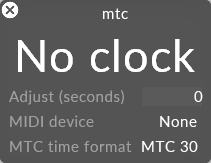
Adjust
This option lets you add a delay to the incoming clock signal. This is useful for adjusting for front-of-house delay in different stage situations. The number, measured in seconds, is added to the time value received; so a negative number will delay the visuals relative to the audio.
MIDI device
The MIDI device to use for MTC input.
Please note: Designer does not support MTC output.
MTC Time Format
The time format of the incoming MTC (fps). Options are;
-
24fps
-
25fps
-
29.97fps drop frame
-
30fps
Please see the Using Timecode in Disguise page for how to setup syncing to timecode.